IT/Develop
How to Node.js, NPM version upgrade
포메만두아빠
2021. 9. 15. 20:41
반응형
I used the following instructions to upgrade from Node.js and NPM version 6.14.14 to 7.23.0 on a Mac. It's very easy and simple.
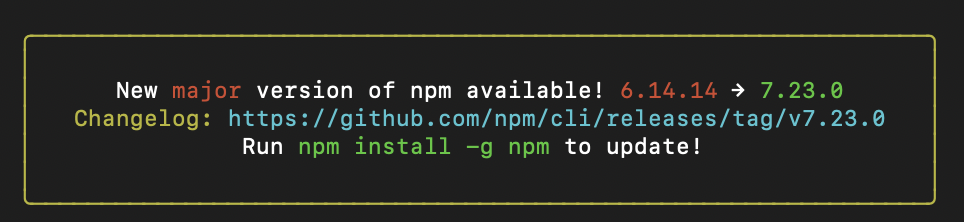
▶ Node.js Version Upgrade
1. clean NPM's cache
sudo npm cache clean -f
2. Install module called 'n' which is Node.js version management helper.
sudo npm install -g n
3. Install stable or latest version Node.js
sudo n stable
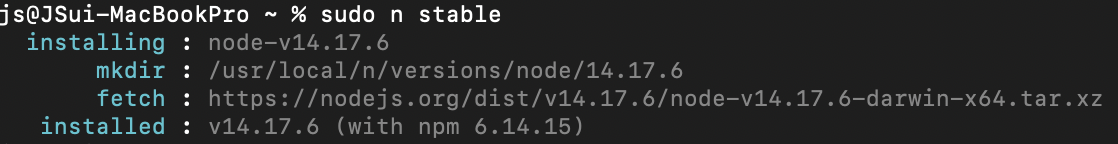
by use 'n', you can interarctively manage your node.js version.
- n latest (latest version)
- n stable (stable version)
- n lts (lts version)
- n x.x.x (specific version)
4. Version check
node -v
▶ NPM Version Upgrade
1. Install npm
sudo npm install -g npm
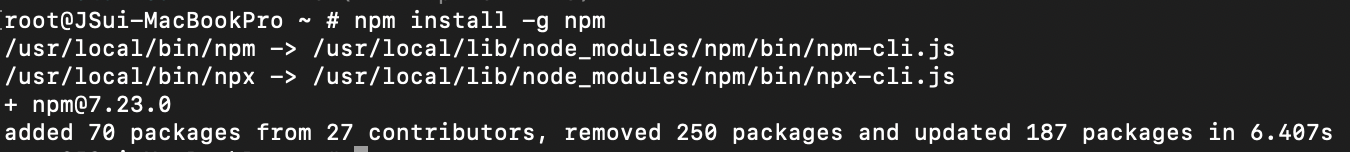
2. Version check
npm -v
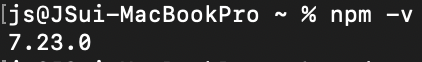
반응형